Display xterm color palette
note, May 25, 2023, on Mitja Felicijan's blog
bash xterm-palette.sh - will show you number of max colors availablebash xterm-palette.sh -v - will create a list of all colors with codes
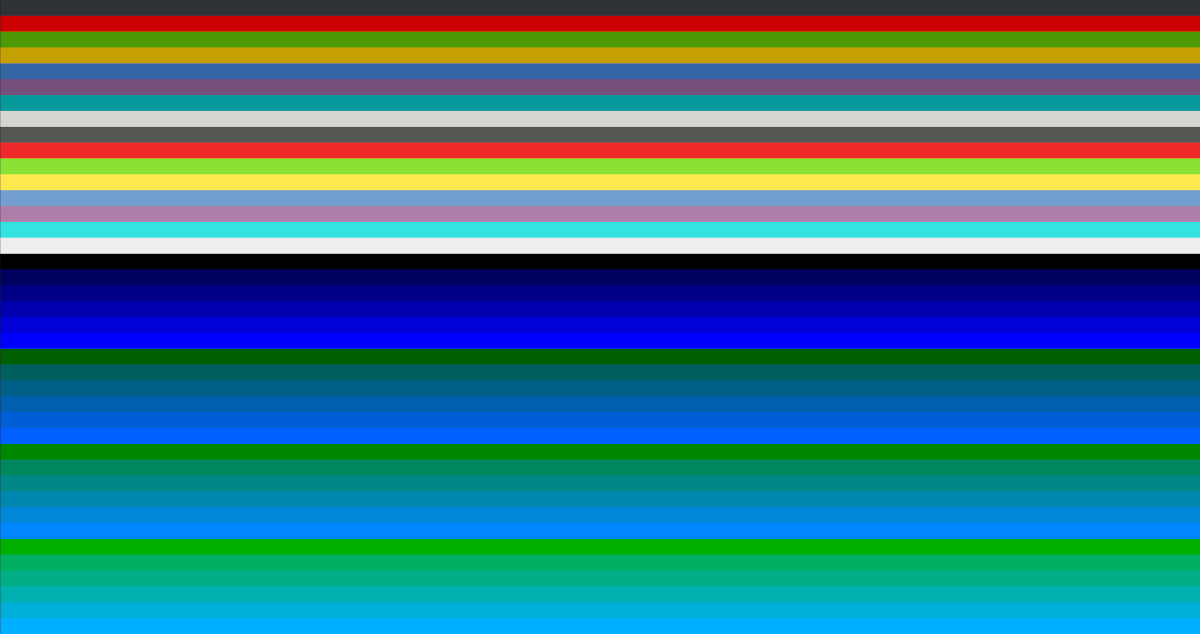
#!/usr/bin/env bash
# xterm-palette.sh
trap 'tput sgr0' exit # Clean up even if user hits ^C
function setfg () {
printf '\e[38;5;%dm' $1
}
function setbg () {
printf '\e[48;5;%dm' $1
}
function showcolors() {
# Given an integer, display that many colors
for ((i=0; i<$1; i++))
do
printf '%4d ' $i
setbg $i
tput el
tput sgr0
echo
done
tput sgr0 el
}
# First, test if terminal supports OSC 4 at all.
printf '\e]4;%d;?\a' 0
read -d $'\a' -s -t 0.1 </dev/tty
if [ -z "$REPLY" ]
then
# OSC 4 not supported, so we'll fall back to terminfo
max=$(tput colors)
else
# OSC 4 is supported, so use it for a binary search
min=0
max=256
while [[ $((min+1)) -lt $max ]]
do
i=$(( (min+max)/2 ))
printf '\e]4;%d;?\a' $i
read -d $'\a' -s -t 0.1 </dev/tty
if [ -z "$REPLY" ]
then
max=$i
else
min=$i
fi
done
fi
# If -v is given, show all the colors
case ${1-none} in
none)
echo $max
;;
-v)
showcolors $max
;;
*)
if [[ "$1" -gt 0 ]]; then
showcolors $1
else
echo $max
fi
;;
esac | less --raw-control-chars --QUIT-AT-EOF --no-init