What would DNA sound if synthesized to an audio file
post, Jul 5, 2022, on Mitja Felicijan's blog
Introduction
Lately, I have been thinking a lot about the nature of life, what are the
foundation blocks of life and things like that. It's remarkable how complex and
on the other hand simple the creation is when you look at it. The miracle of
life keeps us grounded when our imagination goes wild. If the DNA are the blocks
of life, you could consider them to be an API nature provided us to better
understand all of this chaos masquerading as order.
I have been reading a lot about superintelligence and our somehow misguided path
to create general artificial intelligence. What would the building blocks or our
creation look like? Is the compression really the ultimate storage of
information? Will our creation also ponder this questions when creating new
worlds for themselves, or will we just disappear into the vastness of
possibilities? It is a little offensive that we are playing God whilst being
completely ignorant of our own reality. Who knows! Like many other
breakthroughs, this one will also come at a cost not known to us when it finally
happens.
To keep things a bit lighter, I decided to convert some popular DNA sequences
into an audio files for us to listen to. I am not the first one, nor I will be
the last one to do this. But it is an interesting exercise in better
understanding the relationship between art and science. Maybe listening to DNA
instead of parsing it will find a way into better understanding, or at least
enjoying the creation and cryptic nature of life.
DNA encoding and primer example
I have been exploring DNA in the past in my post from about 3 years ago in
Encoding binary data into DNA
sequence where I have been
converting all sorts of data into DNA sequences.
This will be a similar exercise but instead of converting to DNA, I will be
generating tones from Nucleotides.
| Nucleotides | Note | Frequency |
|---|
| A (Adenine) | A | 440 Hz |
| C (Cytosine) | C | 783.99 Hz |
| G (Guanine) | G | 523.25 Hz |
| T (Thymine) | D | 587.33 Hz |
Since we do not have T in equal-tempered scale, I choose D to represent T note.
You can check Frequencies for equal-tempered scale, A4 = 440
Hz. For this tuning, we also
choose Speed of Sound = 345 m/s = 1130 ft/s = 770 miles/hr.
Now that we have this out of the way, we can also brush up on the DNA sequencing
a bit. This is a famous quote I also used for the encoding tests, and it goes
like this.
How wonderful that we have met with a paradox. Now we have some hope of
making progress.
― Niels Bohr
>SEQ1
GACAGCTTGTGTACAAGTGTGCTTGCTCGCGAGCGGGTACGCGCGTGGGCTAACAAGTGA
GCCAGCAGGTGAACAAGTGTGCGGACAAGCCAGCAGGTGCGCGGACAAGCTGGCGGGTGA
ACAAGTGTGCCGGTGAGCCAACAAGCAGACAAGTAAGCAGGTACGCAGGCGAGCTTGTCA
ACTCACAAGATCGCTTGTGTACAAGTGTGCGGACAAGCCAGCAGGTGCGCGGACAAGTAT
GCTTGCTGGCGGACAAGCCAGCTTGTAAGCGGACAAGCTTGCGCACAAGCTGGCAGGCCT
GCCGGCTCGCGTACAAATTCACAAGTAAGTACGCTTGCGTGTACGCGGGTATGTATACTC
AACCTCACCAAACGGGACAAGATCGCCGGCGGGCTAGTATACAAGAACGCTTGCCAGTAC
AACC
This is what we gonna work with to get things rolling forward, when creating
parser and waveform generator.
Parsing DNA data
This step is rather simple one. All we need to do is parse input DNA sequence in
FASTA format well known in
Bioinformatics to extract single
Nucleotides that will be converted into separate tones based on equal-tempered
scale explained above.
nucleotide_tone_map = {
'A': 440,
'C': 523.25,
'G': 783.99,
'T': 587.33, # converted to D
}
def split(word):
return [char for char in word]
def generate_from_dna_sequence(sequence):
for nucleotide in split(sequence):
print(nucleotide, nucleotide_tone_map[nucleotide])
Generating sine wave
Because we are essentially creating a long stream of notes we will be appending
sine notes to a global array we will later use for creating a WAV file out of
it.
import math
def append_sinewave(freq=440.0, duration_milliseconds=500, volume=1.0):
global audio
num_samples = duration_milliseconds * (sample_rate / 1000.0)
for x in range(int(num_samples)):
audio.append(volume * math.sin(2 * math.pi * freq * (x / sample_rate)))
return
The sine wave generated here is the standard beep. If you want something more
aggressive, you could try a square or saw tooth waveform.
Generating a WAV file from accumulated sine waves
import wave
import struct
def save_wav(file_name):
wav_file = wave.open(file_name, 'w')
nchannels = 1
sampwidth = 2
nframes = len(audio)
comptype = 'NONE'
compname = 'not compressed'
wav_file.setparams((nchannels, sampwidth, sample_rate, nframes, comptype, compname))
for sample in audio:
wav_file.writeframes(struct.pack('h', int(sample * 32767.0)))
wav_file.close()
44100 is the industry standard sample rate - CD quality. If you need to save on
file size, you can adjust it downwards. The standard for low quality is, 8000 or
8kHz.
WAV files here are using short, 16 bit, signed integers for the sample size.
So, we multiply the floating-point data we have by 32767, the maximum value for
a short integer.
It is theoretically possible to use the floating point -1.0 to 1.0 data
directly in a WAV file, but not obvious how to do that using the wave module
in Python.
Generating Spectograms
I have tried two methods of doing this and both were just fine. I however opted
out to use the SoX - Sound eXchange, the Swiss Army knife of audio
manipulation one because it didn't require
anything else.
sox output.wav -n spectrogram -o spectrogram.png
An example spectrogram of Ludwig van Beethoven Symphony No. 6 First movement.
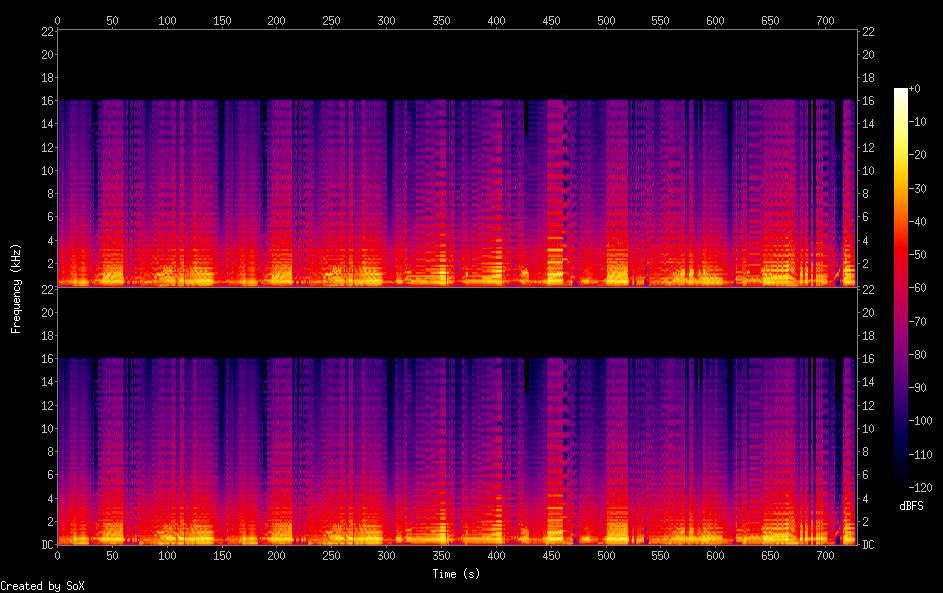
The other option could also be in combination with
gnuplot. This would require an intermediary step,
however.
sox output.wav audio.dat
tail -n+3 audio.dat > audio_only.dat
gnuplot audio.gpi
And input file audio.gpi that would be passed to gnuplot looks something like
this.
# set output format and size
set term png size 1000,280
# set output file
set output "audio.png"
# set y range
set yr [-1:1]
# we want just the data
unset key
unset tics
unset border
set lmargin 0
set rmargin 0
set tmargin 0
set bmargin 0
# draw rectangle to change background color
set obj 1 rectangle behind from screen 0,0 to screen 1,1
set obj 1 fillstyle solid 1.0 fillcolor rgbcolor "#ffffff"
# draw data with foreground color
plot "audio_only.dat" with lines lt rgb 'red'
Pre-generated sequences
What I did was take interesting parts from an animal's genome and feed it to a
tone generator script. This then generated a WAV file and I converted those to
MP3, so they can be played in a browser. The last step was creating a
spectrogram based on a WAV file.
Niels Bohr quote
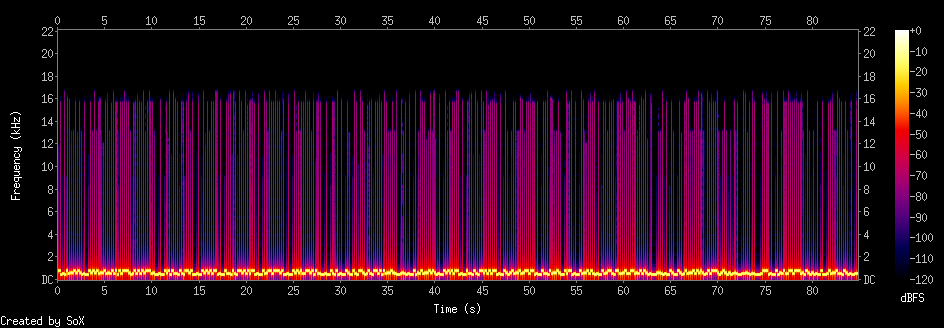
Mouse
This is part of a mouse genome Mus_musculus.GRCm39.dna.nonchromosomal. You
can get genom data
here.
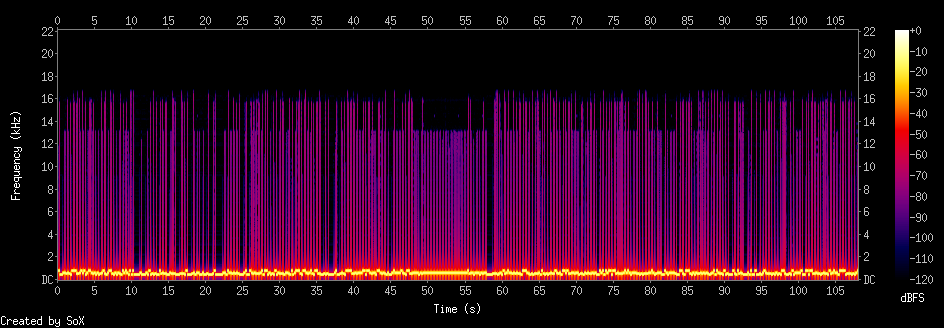
Bison
This is part of a bison genome Bison_bison_bison.Bison_UMD1.0.cdna. You can
get genom data
here.
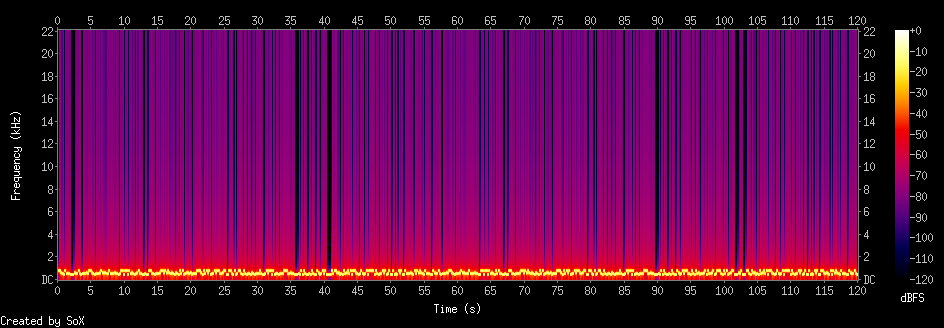
Taurus
This is part of a taurus genome Bos_taurus.ARS-UCD1.2.cdna. You can get
genom data
here.
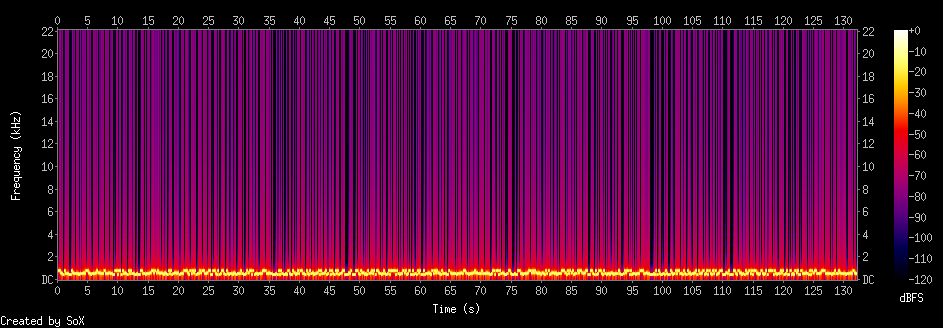
Making a drummer out of a DNA sequence
To make things even more interesting, I decided to send this data via MIDI to my
Elektron Model:Samples. This is a
really cool piece of equipment that supports MIDI in via USB and 3.5 mm audio
jack.
Elektron is connected to my MacBook via USB cable and audio out is patched to a
Sony Bluetooth speaker I have that supports 3.5 mm audio in. Elektron doesn't
have internal speakers.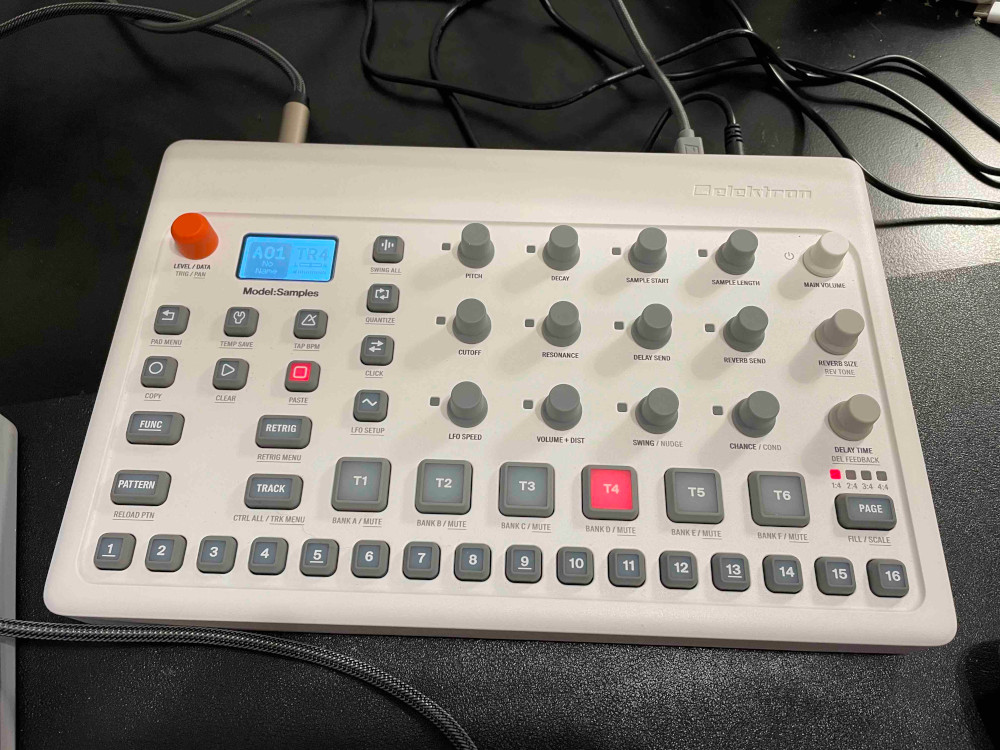


For communicating with Elektron, I choose pygame Python module that has MIDI
built in. With this, it was rather simple to send notes to the device. All I did
was map MIDI notes to the actual Nucleotides.
Before all of this I also checked Audio MIDI Setup app under MacOS and checked
MIDI Studio by pressing ⌘-2.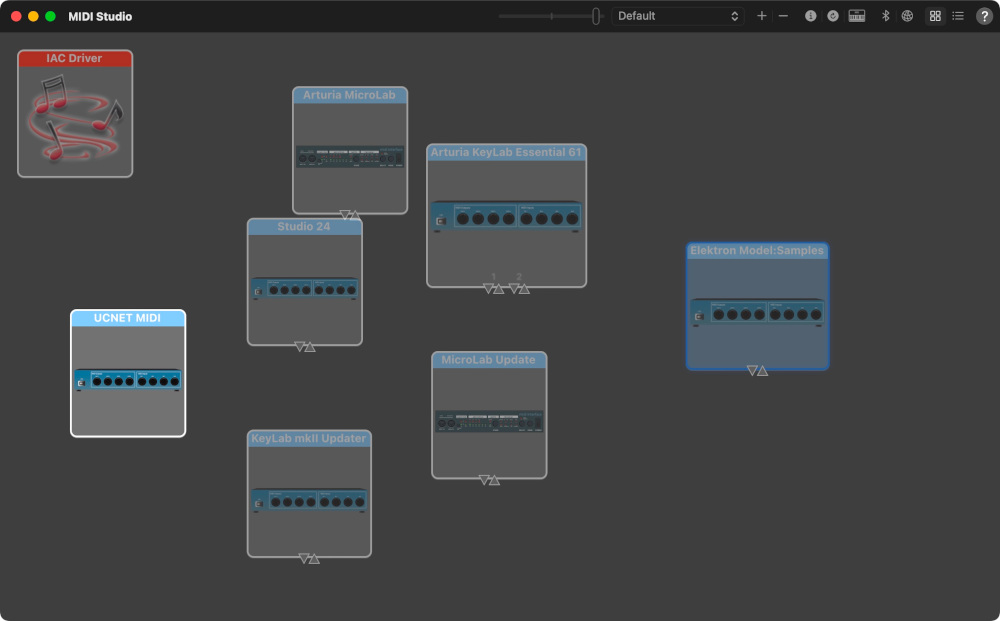
The whole script that parses and send notes to the Elektron looks like this.
import pygame.midi
import time
pygame.midi.init()
print(pygame.midi.get_default_output_id())
print(pygame.midi.get_device_info(0))
player = pygame.midi.Output(1)
player.set_instrument(2)
def send_note(note, velocity):
global player
player.note_on(note, velocity)
time.sleep(0.3)
player.note_off(note, velocity)
nucleotide_midi_map = {
'A': 60,
'C': 90,
'G': 160,
'T': 180, # is D
}
with open("quote.fa") as f:
sequence = f.read().replace('\n', '')
for nucleotide in [char for char in sequence]:
print("Playing nucleotide {} with MIDI note {}".format(
nucleotide, nucleotide_midi_map[nucleotide]))
send_note(nucleotide_midi_map[nucleotide], 127)
del player
pygame.midi.quit()
All of this could be made much more interesting if I choose different
instruments for different Nucleotides, or doing more funky stuff with Elektron.
But for now, this should be enough. It is just a proof of concept. Something to
play around with.
Going even further
As you probably notice, the end results are quite similar to each other. This is
to be expected because we are operating only with 4 notes essentially. What
could make this more interesting is using something like
Supercollider to create more interesting
sounds. By transposing notes or using effects based on repeated data in a
sequence. Possibilities are endless.
It is really astonishing what can be achieved with a little bit of code and an
idea. I could see this becoming an interesting background soundscape instrument
if done properly. It could replace random note generator with something more
intriguing, biological, natural.
I actually find the results fascinating. I took some time and listened to this
music of nature. Even though it's quite the same, it's also quite different.
The subtle differences on repeat kind of creates music on its own. Makes you
wonder. It kind of puts Occam’s Razor in its place. Nature for sure loves to
make things as energy efficient as possible.