Simple Server-Sent Events based PubSub Server
post, Mar 22, 2020, on Mitja Felicijan's blog
Before we continue ...
Publisher Subscriber model is nothing new and there are many amazing solutions
out there, so writing a new one would be a waste of time if other solutions
wouldn't have quite complex install procedures and weren't so hard to maintain.
But to be fair, comparing this simple server with something like
Kafka or RabbitMQ is
laughable at the least. Those solutions are enterprise grade and have many
mechanisms there to ensure messages aren't lost and much more. Regardless of
these drawbacks, this method has been tested on a large website and worked until
now without any problems. So now, that we got that cleared up, let's continue.
Wiki definition: Publish/subscribe messaging, or pub/sub messaging, is a
form of asynchronous service-to-service communication used in serverless and
microservices architectures. In a pub/sub model, any message published to a
topic is immediately received by all the subscribers to the topic.
General goals
- provide a simple server that relays messages to all the connected clients,
- messages can be posted on specific topics,
- messages get sent via Server-Sent
Events
to all the subscribers.
How exactly does the pub/sub model work?
The easiest way to explain this is with diagram bellow. Basic function is
simple. We have subscribers that receive messages, and we have publishers that
create and post messages. Similar model is also well know pattern that works on
a premise of consumers and producers, and they take similar roles.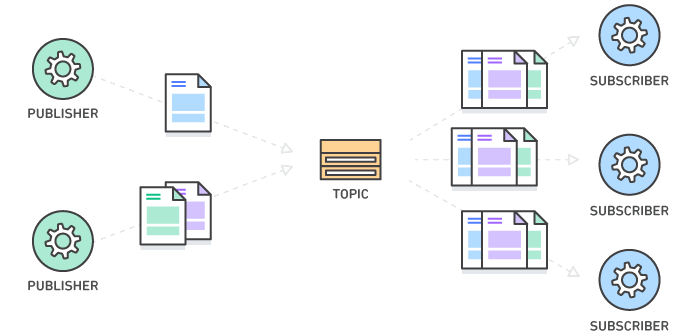
These are some naive characteristics we want to achieve:
- producer is publishing messages to subscribe topic,
- consumer is receiving messages from subscribed topic,
- servers is also known as Broker,
- broker does not store messages or tracks success,
- broker uses
FIFO method
for delivering messages,
- if consumer wants to receive messages from a topic, producer and consumer
topics must match,
- consumer can subscribe to multiple topics,
- producer can publish to multiple topics,
- each message has a messageId.
Known drawbacks:
- messages will not be stored in a persistent queue or unreceived messages like
DeadLetterQueue so old
messages could be lost on server restart,
- Server-Sent
Events
opens a long-running connection between the client and the server so make sure
if your setup is load balanced that the load balancer in this case can have
long opened connection,
- no system moderation due to the dynamic nature of creating queues.
Server-Sent Events
Read more about it on official specification
page.
Current browser support
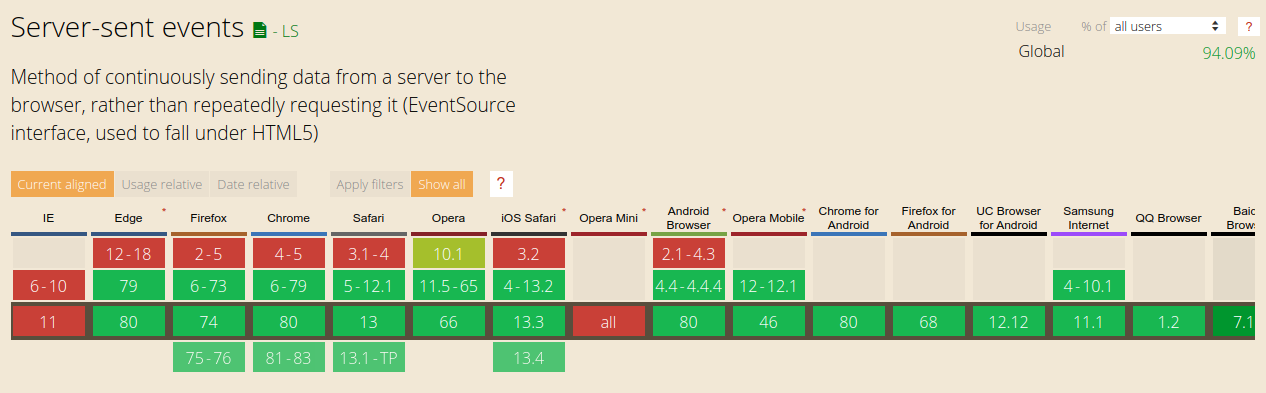
Check
https://caniuse.com/#feat=eventsource
for latest information about browser support.
Known issues
- Firefox 52 and below do not support EventSource in web/shared workers
- In Firefox prior to version 36 server-sent events do not reconnect
automatically in case of a connection interrupt (bug)
- Reportedly, CORS in EventSource is currently supported in Firefox 10+, Opera
12+, Chrome 26+, Safari 7.0+.
- Antivirus software may block the event streaming data chunks.
Source: https://caniuse.com/#feat=eventsource
The simplest message that can be sent is only with data attribute:
data: this is a simple message
<blank line>
You can send message IDs to be used if the connection is dropped:
id: 33
data: this is line one
data: this is line two
<blank line>
And you can specify your own event types (the above messages will all trigger
the message event):
id: 36
event: price
data: 103.34
<blank line>
Server requirements
The important thing is how you send headers and which headers are sent by the
server that triggers browser to threat response as a EventStream.
Headers responsible for this are:
Content-Type: text/event-stream
Cache-Control: no-cache
Connection: keep-alive
Debugging with Google Chrome
Google Chrome provides build-in debugging and exploration tool for Server-Sent
Events
which is quite nice and available from Developer Tools under Network tab.
You can debug only client side events that get received and not the server
ones. For debugging server events add console.log to server.js code and
print out events.
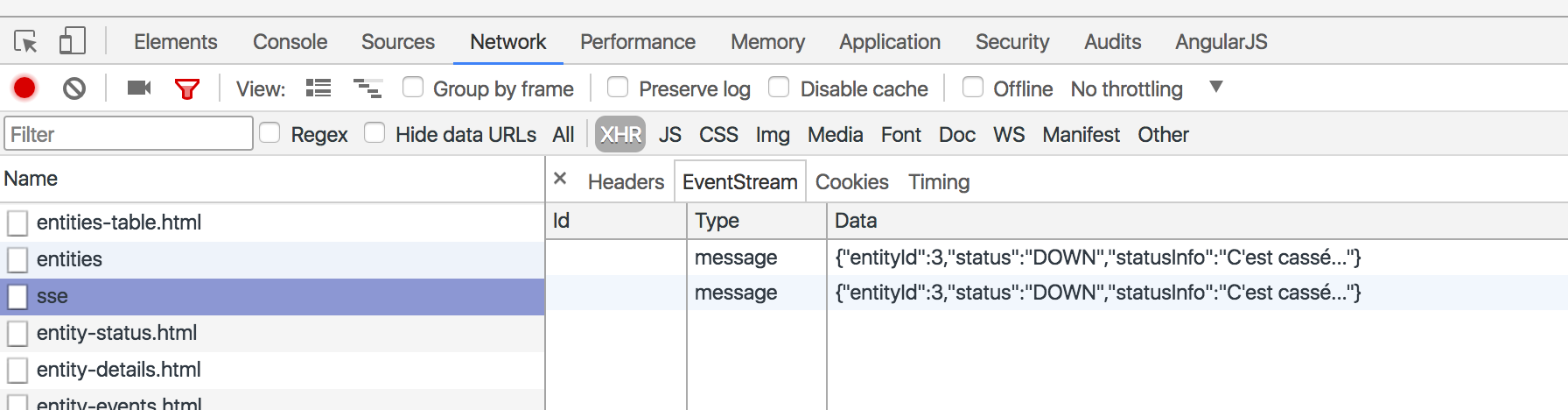
Server implementation
For the sake of this example we will use Node.js with
Express as our router since this is the easiest way to
get started and we will use already written SSE library for node
sse-pubsub so we don't reinvent the
wheel.
npm init --yes
npm install express
npm install body-parser
npm install sse-pubsub
Basic implementation of a server (server.js):
const express = require('express');
const bodyParser = require('body-parser');
const SSETopic = require('sse-pubsub');
const app = express();
const port = process.env.PORT || 4000;
// topics container
const sseTopics = {};
app.use(bodyParser.json());
// open for all cors
app.all('*', (req, res, next) => {
res.header('Access-Control-Allow-Origin', '*');
res.header('Access-Control-Allow-Headers', 'X-Requested-With, Content-Type');
next();
});
// preflight request error fix
app.options('*', async (req, res) => {
res.header('Access-Control-Allow-Origin', '*');
res.header('Access-Control-Allow-Headers', 'X-Requested-With, Content-Type');
res.send('OK');
});
// serve the event streams
app.get('/stream/:topic', async (req, res, next) => {
const topic = req.params.topic;
if (!(topic in sseTopics)) {
sseTopics[topic] = new SSETopic({
pingInterval: 0,
maxStreamDuration: 15000,
});
}
// subscribing client to topic
sseTopics[topic].subscribe(req, res);
});
// accepts new messages into topic
app.post('/publish', async (req, res) => {
let body = req.body;
let status = 200;
console.log('Incoming message:', req.body);
if (
body.hasOwnProperty('topic') &&
body.hasOwnProperty('event') &&
body.hasOwnProperty('message')
) {
const topic = req.body.topic;
const event = req.body.event;
const message = req.body.message;
if (topic in sseTopics) {
// sends message to all the subscribers
sseTopics[topic].publish(message, event);
}
} else {
status = 400;
}
res.status(status).send({
status,
});
});
// returns JSON object of all opened topics
app.get('/status', async (req, res) => {
res.send(sseTopics);
});
// health-check endpoint
app.get('/', async (req, res) => {
res.send('OK');
});
// return a 404 if no routes match
app.use((req, res, next) => {
res.set('Cache-Control', 'private, no-store');
res.status(404).end('Not found');
});
// starts the server
app.listen(port, () => {
console.log(`PubSub server running on http://localhost:${port}`);
});
Each message posted on a server must be in a specific format that out server
accepts. Having structure like this allows us to have multiple separated type of
events on each topic.
With this we can separate streams and only receive events that belong to the
topic.
One example would be, that we have index page and we want to receive messages
about new upvotes or new subscribers but we don't want to follow events for
other pages. This reduces clutter and overall network. And structure is much
nicer and maintanable.
{
"topic": "sample-topic",
"event": "sample-event",
"message": { "name": "John" }
}
Publisher and subscriber clients
Publisher and subscriber in action
You can download the code and
follow along.
Publisher
As talked about above publisher is the one that send messages to the
broker/server. Message inside the payload can be whatever you want (string,
object, array). I would however personally avoid send large chunks of data like
blobs and such.
<!DOCTYPE html>
<html lang="en">
<head>
<meta charset="UTF-8">
<meta name="viewport" content="width=device-width, initial-scale=1.0">
<title>Publisher</title>
</head>
<body>
<h1>Publisher</h1>
<fieldset>
<p>
<label>Server:</label>
<input type="text" id="server" value="http://localhost:4000">
</p>
<p>
<label>Topic:</label>
<input type="text" id="topic" value="sample-topic">
</p>
<p>
<label>Event:</label>
<input type="text" id="event" value="sample-event">
</p>
<p>
<label>Message:</label>
<input type="text" id="message" value='{"name": "John"}'>
</p>
<p>
<button type="button" id="button">Publish message to topic</button>
</p>
</fieldset>
<script>
const button = document.querySelector('#button');
const server = document.querySelector('#server');
const topic = document.querySelector('#topic');
const event = document.querySelector('#event');
const message = document.querySelector('#message');
button.addEventListener('click', async (evt) => {
const req = await fetch(`${server.value}/publish`, {
method: 'post',
headers: {
'Accept': 'application/json',
'Content-Type': 'application/json',
},
body: JSON.stringify({
topic: topic.value,
event: event.value,
message: JSON.parse(message.value),
}),
});
const res = await req.json();
console.log(res);
});
</script>
</body>
</html>
Subscriber
Subscriber is responsible for receiving new messages that come from server via
publisher. The code bellow is very rudimentary but works and follows the
implementation guidelines for EventSource.
You can use either Developer Tools Console to see incoming messages or you can
defer to Debugging with Google Chrome section above to see all EventStream
messages.
Don't be alarmed if the subscriber gets disconnected from the server every so
often. The code we have here resets connection every 15s but it automatically
get reconnected and fetches all messages up to last received message id. This
setting can be adjusted in server.js file; search for the
maxStreamDuration variable.
<!DOCTYPE html>
<html lang="en">
<head>
<meta charset="UTF-8">
<meta name="viewport" content="width=device-width, initial-scale=1.0">
<title>Subscriber</title>
<link rel="stylesheet" href="style.css">
</head>
<body>
<h1>Subscriber</h1>
<fieldset>
<p>
<label>Server:</label>
<input type="text" id="server" value="http://localhost:4000">
</p>
<p>
<label>Topic:</label>
<input type="text" id="topic" value="sample-topic">
</p>
<p>
<label>Event:</label>
<input type="text" id="event" value="sample-event">
</p>
<p>
<button type="button" id="button">Subscribe to topic</button>
</p>
</fieldset>
<script>
const button = document.querySelector('#button');
const server = document.querySelector('#server');
const topic = document.querySelector('#topic');
const event = document.querySelector('#event');
button.addEventListener('click', async (evt) => {
let es = new EventSource(`${server.value}/stream/${topic.value}`);
es.addEventListener(event.value, function (evt) {
console.log(`incoming message`, JSON.parse(evt.data));
});
es.addEventListener('open', function (evt) {
console.log('connected', evt);
});
es.addEventListener('error', function (evt) {
console.log('error', evt);
});
});
</script>
</body>
</html>
Reading further