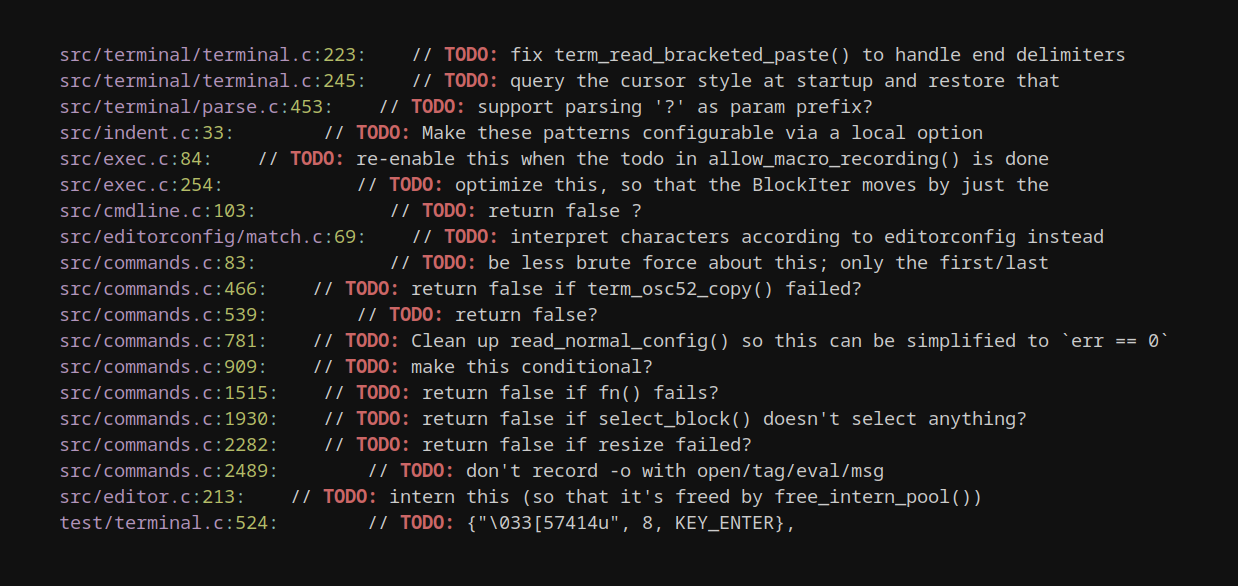Grep to Less that maintain colors
note, May 29, 2023, on Mitja Felicijan's blog
I often use grep to search for todo's in my code and other people's code and
then pipe them in less and I missed having colors that grep outputs in less.
- Grep's
--color=always use markers to highlight the matching strings. - Less's
-R option outputs "raw" control characters.
You could use alias grep='grep --color=always' and alias less='less -R' or
create todo function in your .bashrc that accepts first argument as search
string.
# This is where the magic happens.
grep --color=always -rni "TODO:" | less -R