Development environments with Nix
note, Jun 25, 2023, on Mitja Felicijan's blog
Nix is amazing for making reproducible cross OS development environment.
First you need to install Nix package
manager.
- Create a file
shell.nix in your project folder. - In the section that has
python3 etc add programs you want to use. These can
be CLI or GUI applications. It doesn't matter to Nix.
{ pkgs ? import <nixpkgs> {} }:
pkgs.mkShell {
nativeBuildInputs = with pkgs.buildPackages; [
python3
tinycc
];
}
And then run it nix-shell. By default it will look for shell.nix file. If
you want to specify a different file use nix-shell file.nix. That is about it.
When the shell is spawned it could happen that your PS1 prompt will be
overwritten and your prompt will look differently. In that case you need to
either do NIX_SHELL_PRESERVE_PROMPT=1 nix shell or add
NIX_SHELL_PRESERVE_PROMPT variable to your bashrc or zshrc file and set it
to 1.
I also have a modified PS1 prompt for Bash that I use and it also catches the
usage of Nix shell.
NIX_SHELL_PRESERVE_PROMPT=1
parse_git_branch() {
git branch 2> /dev/null | sed -e '/^[^*]/d' -e 's/* \(.*\)/ (\1)/'
}
is_inside_nix_shell() {
nix_shell_name="$(basename "$IN_NIX_SHELL" 2>/dev/null)"
if [[ -n "$nix_shell_name" ]]; then
echo " \e[0;36m(nix-shell)\e[0m"
fi
}
export PS1="[\033[38;5;9m\]\u@\h\[$(tput sgr0)\]]$(is_inside_nix_shell)\[\033[33m\]\$(parse_git_branch)\[\033[00m\] \w\[$(tput sgr0)\] \n$ "
And this is what it looks like when you are in a Nix shell. Otherwise that part
of prompt is omitted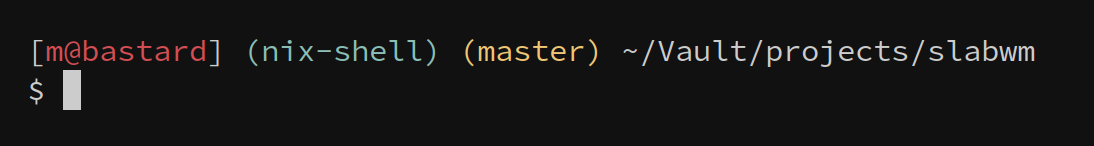
More resources: