Fix bind warning in .profile on login in Ubuntu
post, Sep 8, 2020, on Mitja Felicijan's blog
Recently I moved back to bash as my
default shell. I was previously using fish and got
used to the cool features it has. But, regardless of that, I wanted to move to a
more standard shell because I was hopping back and forth with exporting
variables and stuff like that which got pretty annoying.
So I embarked on a mission to make bash
more like fish and in the process found that I really
missed autosuggest with TAB on changing directories.
I found a nice alternative that emulates zsh like
autosuggestion and autocomplete so I added the following to my .bashrc file.
bind "TAB:menu-complete"
bind "set show-all-if-ambiguous on"
bind "set completion-ignore-case on"
bind "set menu-complete-display-prefix on"
bind '"\e[Z":menu-complete-backward'
I haven't noticed anything wrong with this and all was working fine until I
restarted my machine and then I got this error.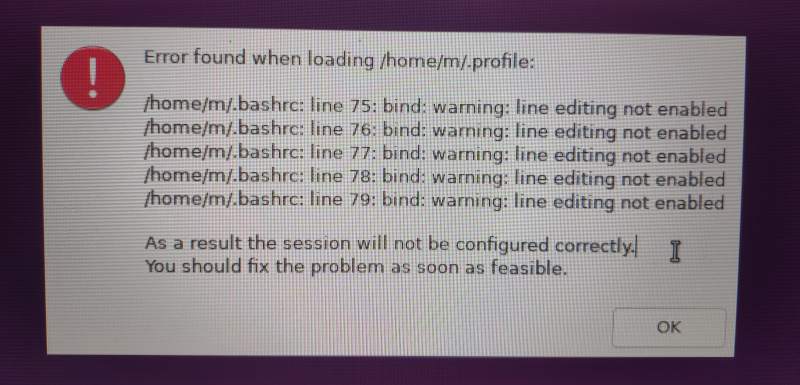
When I pressed OK, I got into the Gnome
shell and all was working fine, but
the error was still bugging me. I started looking for the reason why this is
happening and found a solution to this error on Remote SSH Commands - bash bind
warning: line editing not enabled.
So I added a simple if [ -t 1 ] around bind statements to avoid running
commands that presume the session is interactive when it isn't.
if [ -t 1 ]; then
bind "TAB:menu-complete"
bind "set show-all-if-ambiguous on"
bind "set completion-ignore-case on"
bind "set menu-complete-display-prefix on"
bind '"\e[Z":menu-complete-backward'
fi
After logging out and back in the problem was gone.